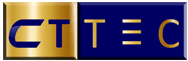Enhance Your Transportation Design with AutoTURN Software: A Comprehensive Solution for Vehicle Swept Path Analysis
In the world of transportation design and civil engineering, precision and efficiency are key to delivering safe and effective projects. Whether you’re designing complex intersections, roundabouts, or simple parking lots, the ability to accurately predict and simulate vehicle movements is essential. This is where AutoTURN software excels—providing industry-leading tools for vehicle swept path analysis that engineers and designers around the globe trust.
What is AutoTURN Software?
AutoTURN is an advanced software solution designed to simulate and analyze the movement of vehicles through various environments. It integrates seamlessly with popular CAD platforms, offering engineers the ability to model vehicle paths with remarkable accuracy. Whether you’re dealing with large commercial vehicles, emergency response units, or everyday passenger cars, AutoTURN provides the insights you need to ensure that your designs accommodate all necessary vehicle movements.
Key Features of AutoTURN Software
- Precision Vehicle Swept Path Analysis
AutoTURN is renowned for its ability to deliver precise vehicle swept path simulations. The software models the exact movements of a wide range of vehicles, ensuring that your designs are functional and safe. From tight urban environments to expansive highway interchanges, AutoTURN helps you predict and prevent potential design issues before they arise. - Comprehensive Vehicle Library
The software includes a vast library of vehicle templates, covering everything from compact cars to oversized commercial trucks. This extensive collection ensures that you can simulate the behavior of any vehicle that your project might encounter, providing flexibility and confidence in your design process. - 3D Visualization Capabilities
For more complex projects, AutoTURN offers advanced 3D visualization features. These tools allow you to view vehicle paths in three dimensions, helping to identify and resolve potential conflicts that may not be evident in 2D simulations. This feature is particularly valuable for projects involving multi-level structures or varied terrain. - User-Friendly Interface
AutoTURN is designed with usability in mind. Its intuitive interface makes it easy to integrate into your existing CAD workflow, minimizing the learning curve and allowing your team to quickly begin analyzing vehicle swept paths. The software’s compatibility with platforms like AutoCAD and MicroStation ensures a seamless user experience. - Regulatory Compliance
Designing transportation infrastructure requires adherence to strict regulatory standards. AutoTURN helps ensure that your designs meet local, national, and international guidelines, reducing the risk of costly revisions and legal challenges. By incorporating AutoTURN into your workflow, you can be confident that your projects will comply with all necessary regulations. - Multi-Platform Compatibility
AutoTURN’s compatibility with various CAD platforms makes it a versatile tool for any design team. Whether you’re working with AutoCAD, MicroStation, or another software, AutoTURN integrates smoothly, allowing for consistent and accurate vehicle path analysis across different platforms.

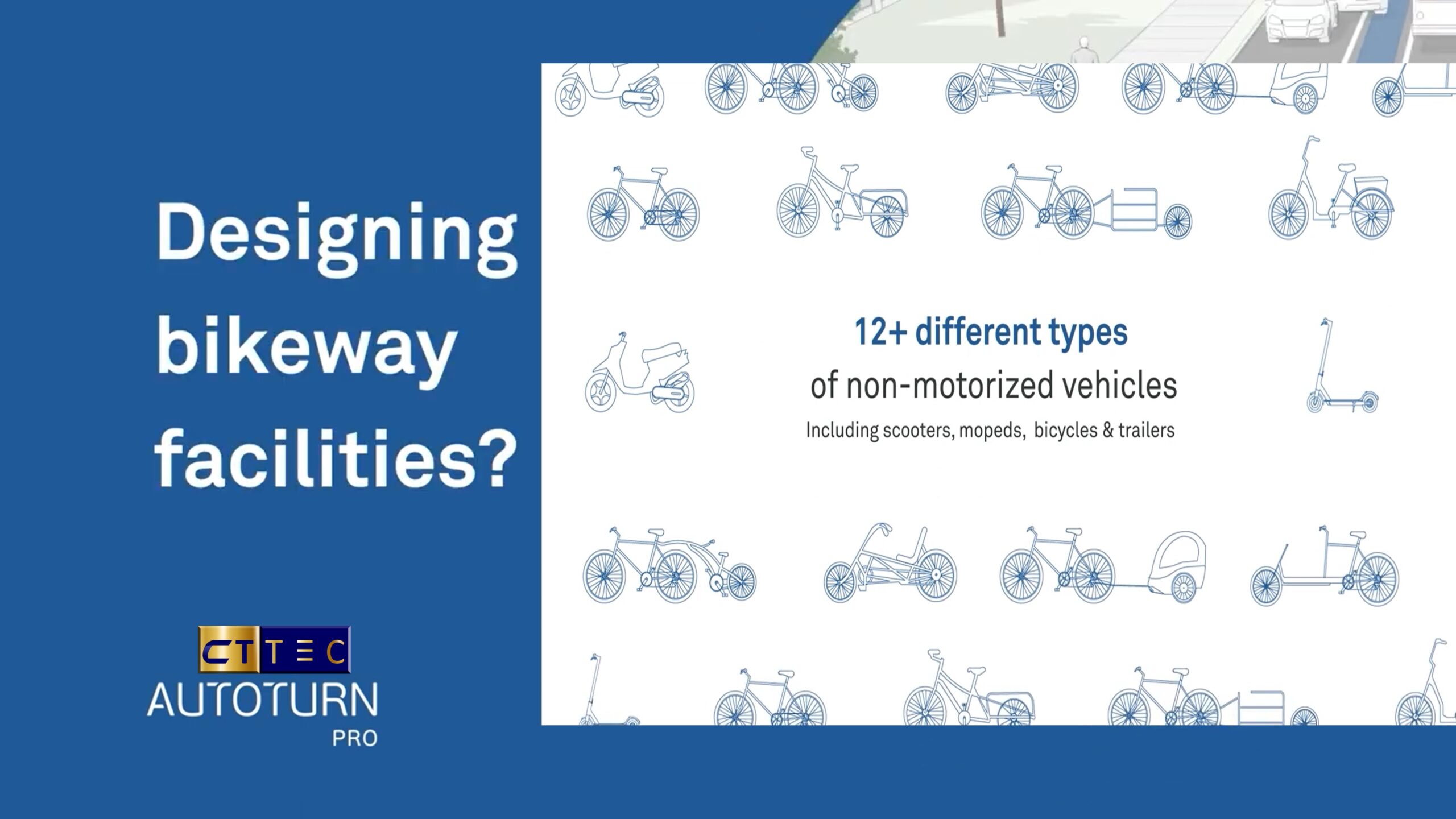
Why Choose AUTOTURN?
- Proven Accuracy and Reliability: AutoTURN is trusted by engineers worldwide for its accurate simulations and reliable performance. Its ability to model a wide range of vehicles and scenarios makes it an indispensable tool for transportation design projects of all sizes.
- Enhanced Efficiency: By automating complex vehicle swept path analyses, AutoTURN streamlines the design process, saving time and reducing the likelihood of errors. This efficiency allows your team to focus on other critical aspects of the project, improving overall productivity.
- Ongoing Support and Updates: AutoTURN is regularly updated to reflect the latest industry standards and vehicle designs. Additionally, a dedicated support team is available to assist with any questions or challenges, ensuring that you always have the resources you need to succeed.
Transform Your Design Process with AutoTURN
In the competitive field of transportation design, the ability to deliver accurate, efficient, and compliant projects is essential. AutoTURN software provides the tools you need to achieve these goals, offering unparalleled precision in vehicle swept path analysis. Whether you’re designing a simple roadway or a complex urban interchange, AutoTURN helps ensure that your projects are safe, functional, and compliant with all necessary regulations.
Experience the power of AutoTURN today and see how it can enhance your design process, improve project outcomes, and give you the confidence to tackle even the most challenging transportation projects.
AutoTURN vs. AutoTURN Pro: Understanding the Key Differences
When it comes to vehicle swept path analysis and turn simulations, AutoTURN and AutoTURN Pro from Transoft Solutions are industry-leading tools trusted by engineers and designers worldwide. While both software packages offer robust features for analyzing vehicle movements in transportation design, AutoTURN Pro provides additional advanced capabilities that cater to more complex and demanding projects. Here’s a detailed comparison to help you understand the key differences between AutoTURN and AutoTURN Pro.
Core Features (Common to Both AutoTURN and AutoTURN Pro)
- Vehicle Swept Path Simulation: Both AutoTURN and AutoTURN Pro enable users to simulate vehicle movements through various environments, such as roadways, intersections, and parking lots. This helps ensure that designs accommodate the necessary vehicle paths.
- Swept Path Analysis: Both versions provide tools to analyze the swept paths of vehicles, ensuring that designs are safe and functional. This feature is essential for avoiding design errors that could lead to collisions or accessibility issues.
- Extensive Vehicle Libraries: Both AutoTURN and AutoTURN Pro come with comprehensive vehicle libraries, including a wide range of standard vehicles, trucks, buses, and specialized vehicles. This ensures that you can model the specific vehicle types relevant to your project.
- CAD Platform Integration: Both versions integrate seamlessly with popular CAD platforms like AutoCAD and MicroStation, allowing for easy incorporation into existing design workflows.
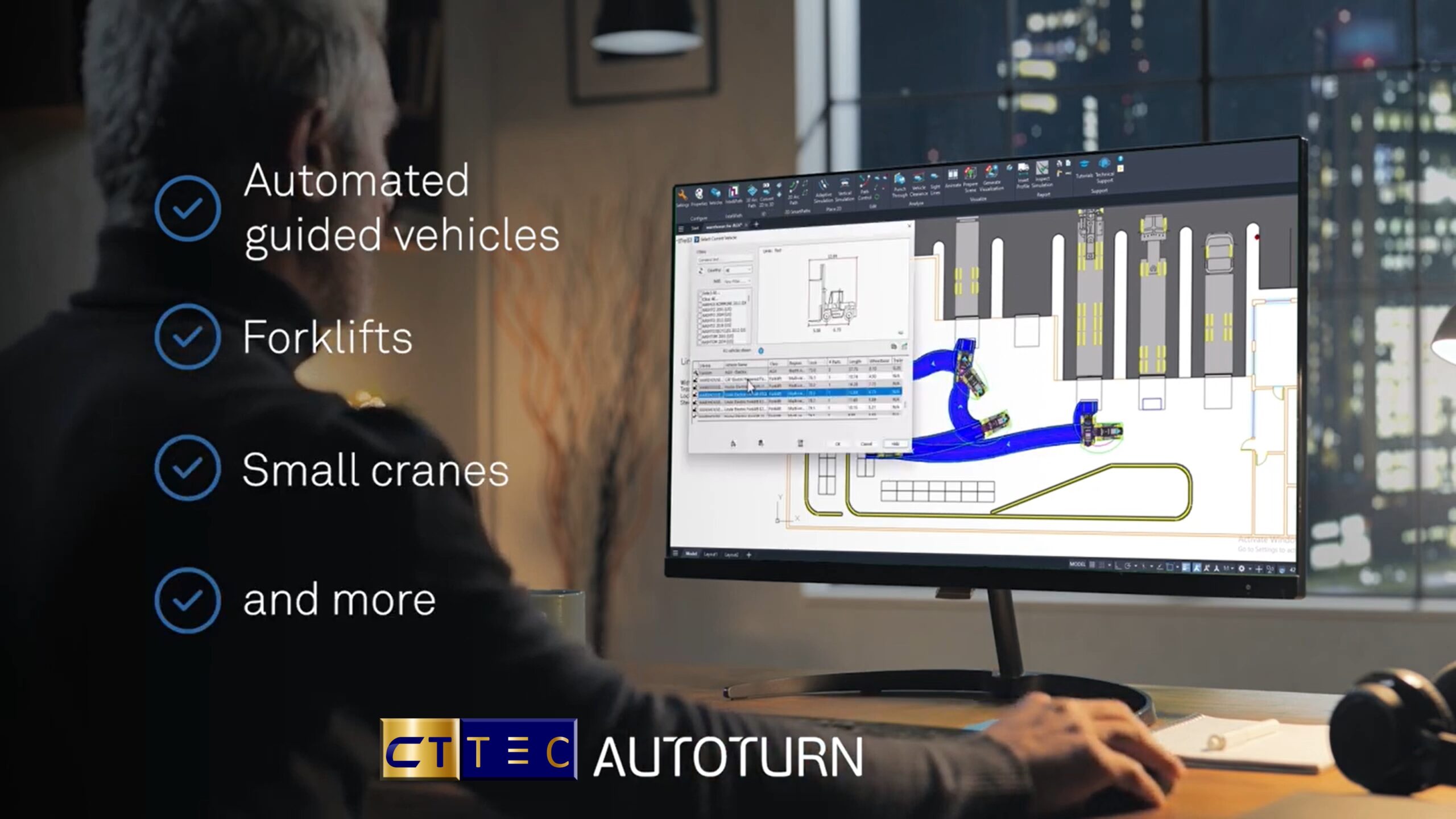
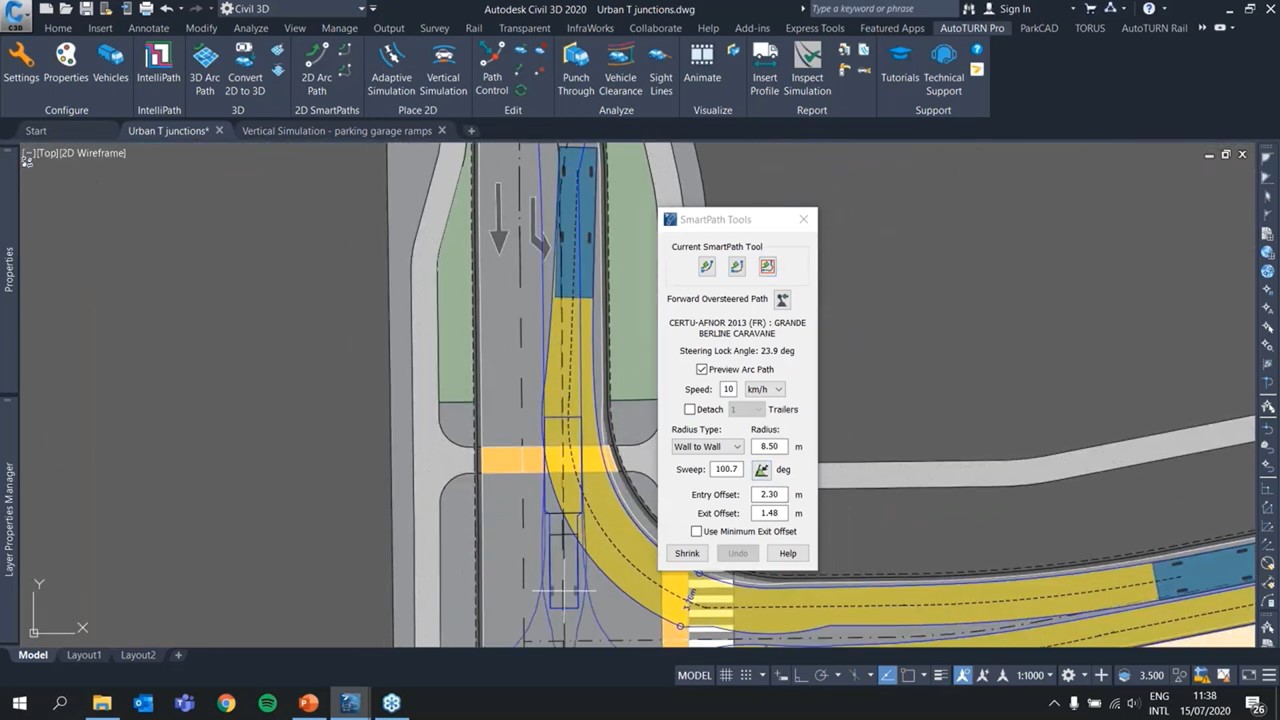
Advanced Features (Exclusive to AutoTURN Pro)
- 3D Vehicle Simulation: AutoTURN Pro offers advanced 3D modeling and visualization tools, allowing users to simulate vehicle movements in three dimensions. This is particularly useful for projects with complex site conditions, multi-level roadways, or varied terrain.
- Intelligent Object Detection: AutoTURN Pro includes advanced object detection capabilities. The software can automatically identify potential conflicts, such as vehicle paths intersecting with curbs, barriers, or other obstacles, and provide warnings or suggestions for adjustments.
- Conflict Analysis: With AutoTURN Pro, users can perform detailed conflict analysis to ensure that vehicle swept paths do not overlap with other design elements. This feature is crucial for preventing design issues in complex projects.
- Simultaneous Multi-Vehicle Simulation: AutoTURN Pro allows for the simulation and analysis of multiple vehicles simultaneously. This feature is ideal for designing intersections, roundabouts, or multi-lane roadways where multiple vehicle movements need to be considered at once.
Arc Path and Oversteer Simulation: AutoTURN Pro includes specialized tools for simulating arc paths and vehicle oversteer, enabling more detailed and accurate analysis of vehicle dynamics in challenging conditions. - Arc Path and Oversteer Simulation: AutoTURN Pro includes specialized tools for simulating arc paths and vehicle oversteer, enabling more detailed and accurate analysis of vehicle dynamics in challenging conditions.
- Enhanced Reporting: AutoTURN Pro offers more advanced reporting capabilities, allowing users to generate detailed documentation of simulations. These reports are invaluable for presenting designs to clients, stakeholders, or regulatory bodies.
Ideal Use Cases
- AutoTURN is perfect for standard transportation design projects that require reliable vehicle path simulations and basic swept path analysis. It is commonly used for designing roadways, parking lots, and simple intersections.
- AutoTURN Pro is designed for complex projects that require advanced simulation and analysis capabilities. It is the go-to tool for large infrastructure projects, urban planning, and scenarios where detailed 3D analysis, conflict detection, and comprehensive vehicle dynamics are crucial.
Cost Considerations
- AutoTURN Pro typically comes at a higher price point due to its advanced features. However, the investment can be justified for projects that demand the additional capabilities provided by AutoTURN Pro, such as complex intersection designs or detailed 3D modeling.
Conclusion: Which One is Right for You?
Choosing between AutoTURN and AutoTURN Pro depends on the complexity and specific needs of your project. If your design work primarily involves standard vehicle swept path simulations and you don’t require advanced features, AutoTURN is a cost-effective and reliable solution. However, if your projects involve intricate designs, multiple vehicle types, or require detailed 3D analysis, AutoTURN Pro offers the comprehensive tools necessary to meet these challenges.
Explore the capabilities of AutoTURN and AutoTURN Pro to determine which software best suits your transportation design needs, and ensure your projects are efficient, safe, and compliant with industry standards.
Optimize Your Parking Layout Design with ParkCAD Software: The Leading Solution for Efficient Parking Lot Planning
Creating efficient, safe, and user-friendly parking lot designs is a critical aspect of urban planning, commercial development, and transportation infrastructure. With the increasing complexity of modern parking facilities, the need for a reliable and intuitive design tool has never been greater. ParkCAD software is the go-to solution for engineers, architects, and planners who require precision and efficiency in parking layout design.
What is ParkCAD Software?
ParkCAD is a powerful CAD-based software specifically designed to streamline the process of parking lot design. It automates the creation of parking layouts, allowing you to quickly generate multiple design scenarios, analyze their efficiency, and ensure compliance with local regulations. Whether you’re designing a small parking area for a residential building or a large multi-level parking structure, ParkCAD provides the tools you need to create optimized layouts that maximize space and enhance user experience.
Key Features of ParkCAD Software
- Automated Parking Layout Design
ParkCAD simplifies the design process by automating the creation of parking stalls, aisles, and vehicle circulation paths. With just a few clicks, you can generate optimized layouts that meet your project’s specific requirements. The software’s intelligent algorithms ensure that your designs make the most efficient use of available space, reducing waste and improving functionality. - Multiple Design Scenarios
One of ParkCAD’s standout features is its ability to create and compare multiple design scenarios quickly. This capability allows you to explore different layout options, analyze their pros and cons, and select the most efficient solution. Whether you’re looking to maximize the number of parking spaces or improve traffic flow, ParkCAD provides the flexibility to find the best design for your project.
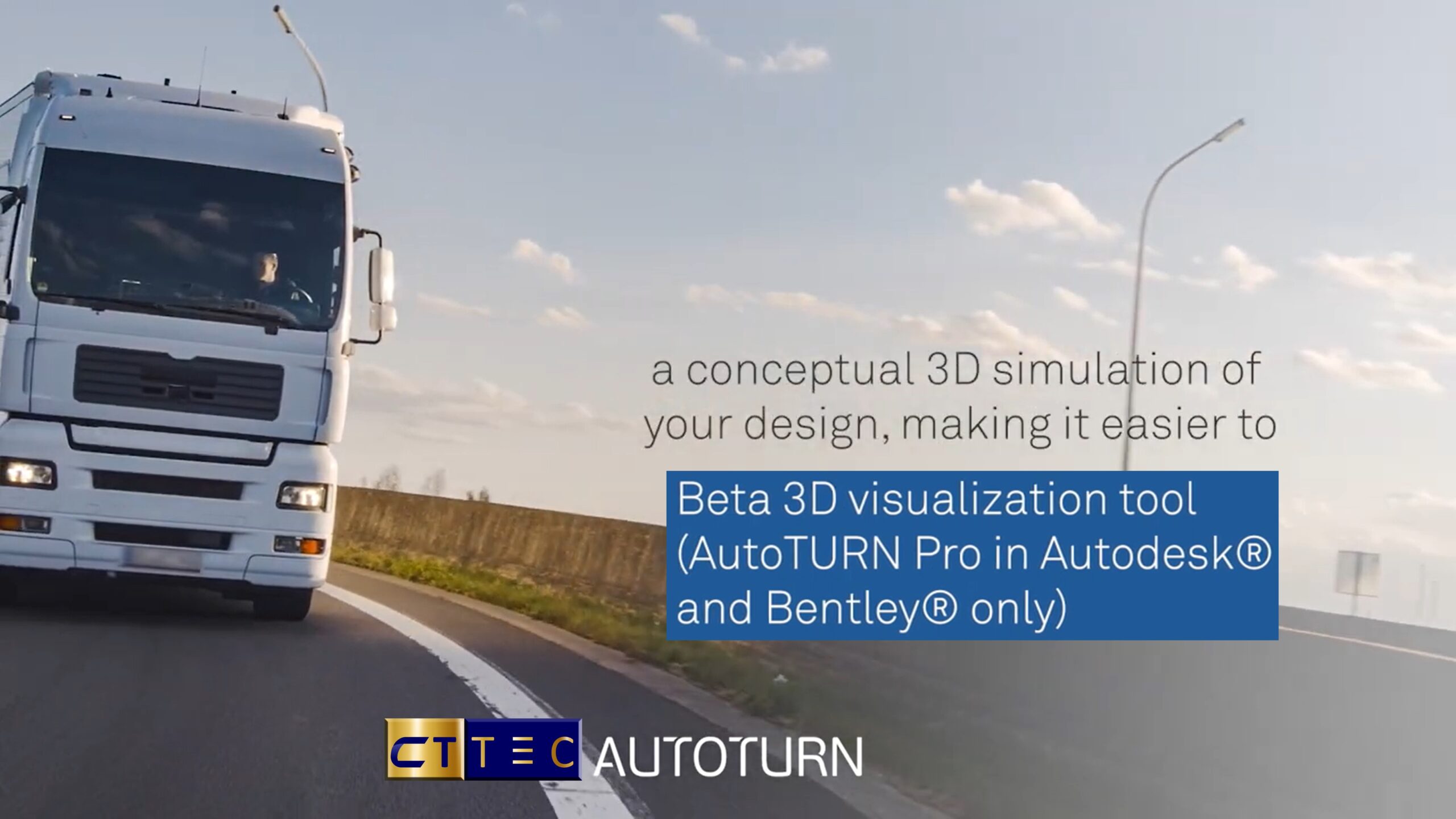
- Compliance with Local Standards
Ensuring that your parking lot design complies with local regulations is crucial. ParkCAD comes preloaded with a comprehensive database of parking standards and guidelines from various jurisdictions. This feature helps you design layouts that not only meet your project’s needs but also adhere to legal requirements, reducing the risk of costly revisions or delays. - Customizable Layouts
ParkCAD offers a high degree of customization, allowing you to tailor your designs to meet specific project needs. You can adjust parameters such as stall dimensions, aisle widths, and vehicle circulation paths to create layouts that are perfectly suited to your site. This flexibility is particularly valuable for projects with unique or challenging site conditions. - Integrated Reporting Tools
ParkCAD includes integrated reporting tools that allow you to generate detailed reports on your parking lot designs. These reports can include information on the number of parking spaces, area utilization, compliance with standards, and more. This data is invaluable for presenting your designs to clients, stakeholders, or regulatory authorities. - Seamless CAD Integration
ParkCAD integrates seamlessly with leading CAD platforms such as AutoCAD and MicroStation. This compatibility allows you to incorporate your parking lot designs into larger site plans, making it easier to coordinate with other aspects of your project. The software’s intuitive interface and smooth integration mean you can start designing right away with minimal setup time.
Why Choose ParkCAD?
- Efficiency and Speed: ParkCAD’s automation features significantly reduce the time required to design parking layouts. What once took hours can now be accomplished in minutes, allowing you to focus on refining your designs rather than drawing lines manually.
- Maximize Space Utilization: ParkCAD’s intelligent design algorithms ensure that every inch of your parking area is used efficiently. This optimization helps you maximize the number of parking spaces without sacrificing safety or accessibility.
- Reduce Costs and Revisions: By ensuring compliance with local standards and allowing for rapid scenario testing, ParkCAD helps reduce the risk of costly design revisions. The software’s accuracy and efficiency lead to more reliable and cost-effective project outcomes.
- Enhance User Experience: A well-designed parking lot not only maximizes space but also enhances the user experience by improving traffic flow and reducing congestion. ParkCAD’s tools help you create layouts that are easy to navigate and safe for all users.
Transform Your Parking Lot Designs with ParkCAD
In the competitive field of urban planning and development, delivering efficient, compliant, and user-friendly parking solutions is essential. ParkCAD software provides the advanced tools and automation features you need to create optimized parking layouts quickly and easily. Whether you’re designing for a small residential project or a large commercial development, ParkCAD helps you achieve the best possible outcomes for your clients and end-users.
Discover the power of ParkCAD today and take your parking lot design process to the next level. With ParkCAD, you’ll design better, faster, and with greater confidence.
Revolutionize Roundabout and Intersection Design with TORUS: The Leading Tool for Engineers and Planners
In the evolving field of transportation engineering, designing efficient, safe, and functional intersections and roundabouts is critical. TORUS, developed by Transoft Solutions, stands out as the premier software for roundabout and intersection design, offering engineers and planners the precision and flexibility needed to create optimized layouts that meet modern traffic demands.
What is TORUS?
TORUS is a powerful, CAD-based software specifically designed to streamline the process of designing roundabouts and complex intersections. The software integrates advanced vehicle swept path analysis and design tools, allowing users to create and evaluate multiple design scenarios quickly. With TORUS, transportation professionals can ensure that their designs are not only functional and efficient but also compliant with relevant standards and regulations.
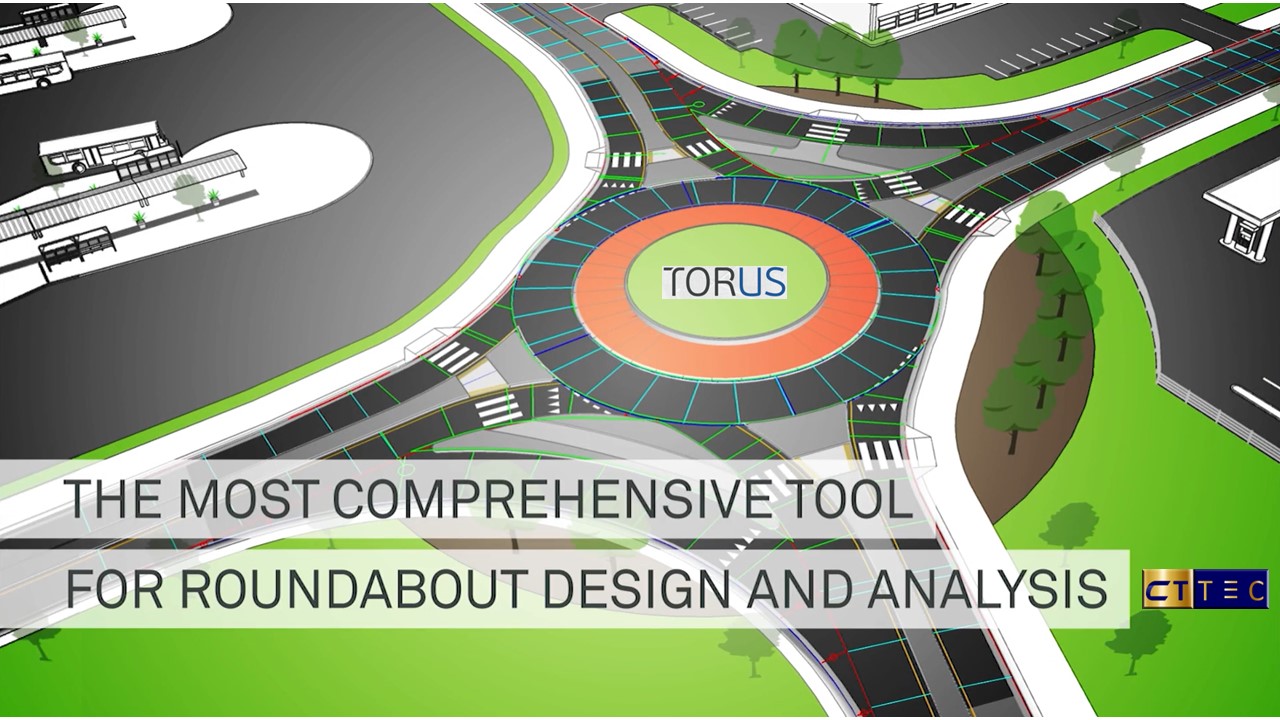
Key Features of TORUS
- Intelligent Roundabout Design
TORUS offers automated tools that simplify the creation of roundabout designs. Its intelligent algorithms generate optimized layouts based on your project’s specific requirements, including traffic volumes, vehicle types, and site constraints. This automation ensures that your designs are efficient, safe, and capable of handling current and future traffic demands. - Advanced Vehicle Swept Path Analysis
One of TORUS’s standout features is its advanced vehicle swept path analysis. The software simulates the movements of various vehicle types through your roundabout or intersection designs, helping you identify potential issues such as tight turns or insufficient clearance. This analysis is crucial for ensuring that your designs can accommodate all necessary vehicle movements safely and efficiently.
- Multiple Design Scenarios
TORUS allows you to create and compare multiple design scenarios in a single project file. This feature lets you explore different layout options, assess their impact on traffic flow and safety, and select the best solution for your project. The ability to test various scenarios quickly and accurately saves time and reduces the risk of costly design revisions. - Compliance with Design Standards
Ensuring compliance with local, national, and international design standards is essential in transportation engineering. TORUS includes a comprehensive library of design guidelines from various jurisdictions, helping you create designs that meet all relevant standards. This compliance reduces the likelihood of project delays or rejections due to regulatory issues. - 3D Visualization and Reporting
TORUS offers advanced 3D visualization tools that allow you to view your roundabout and intersection designs in three dimensions. This feature provides a more detailed understanding of your design’s spatial characteristics, helping you identify potential issues that may not be apparent in 2D. Additionally, TORUS includes reporting tools that generate detailed reports on your designs, making it easier to communicate your plans to clients, stakeholders, and regulatory authorities. - Seamless CAD Integration
TORUS integrates seamlessly with leading CAD platforms like AutoCAD and MicroStation. This compatibility ensures that your roundabout and intersection designs can be easily incorporated into larger site plans, facilitating coordination with other project components. The software’s intuitive interface and smooth integration make it an essential tool for any transportation design team.
Why Choose TORUS?
- Proven Reliability and Accuracy: TORUS is trusted by engineers and planners worldwide for its ability to deliver accurate, reliable designs. Its advanced tools and intelligent algorithms make it the go-to software for creating efficient, safe, and compliant roundabouts and intersections.
- Time-Saving Automation: TORUS’s automation features significantly reduce the time required to design roundabouts and intersections. By automating complex calculations and layout generation, the software allows you to focus on refining your designs and addressing other critical aspects of the project.
- Enhanced Safety and Efficiency: With TORUS, you can create designs that optimize traffic flow, reduce congestion, and enhance safety. The software’s ability to simulate vhicle paths and test multiple scenarios ensures that your designs are not only functional but also safe for all road users.
- Support and Updates: TORUS is regularly updated to reflect the latest industry standards and best practices. Additionally, Transoft Solutions provides dedicated support to help you get the most out of the software, ensuring that your projects are successful from start to finish.
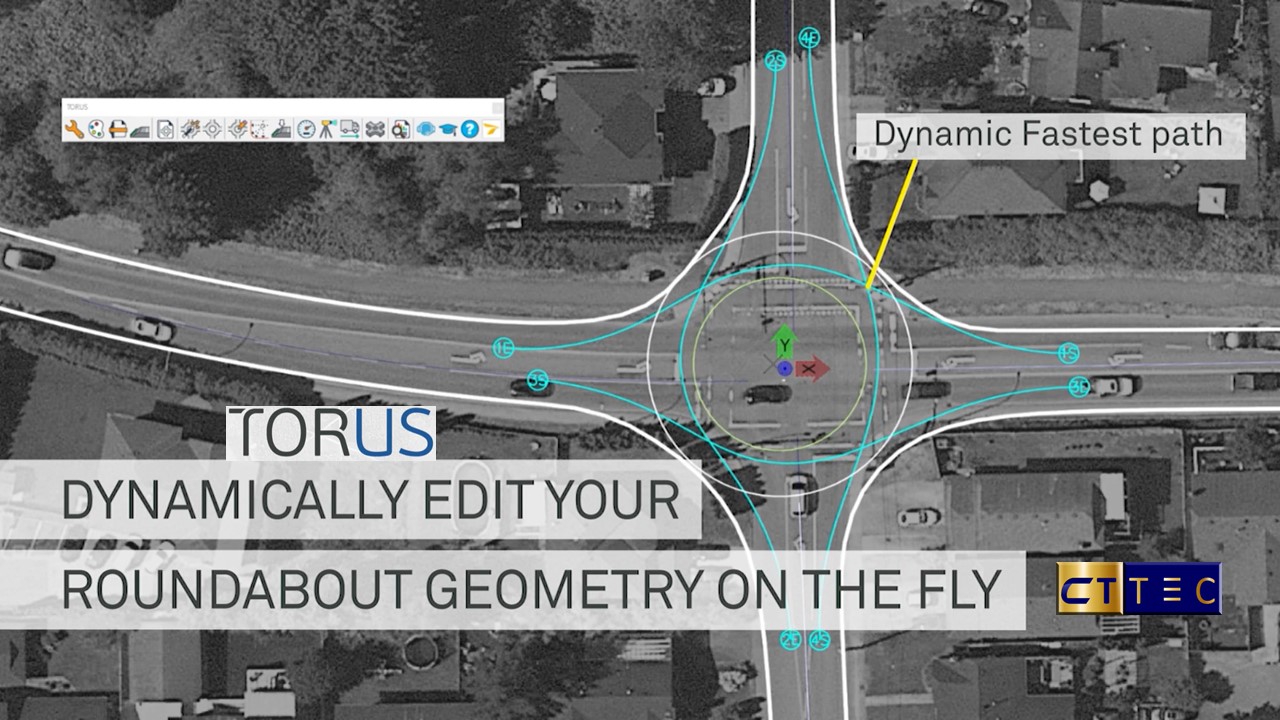
Transform Your Intersection and Roundabout Design with TORUS
In the competitive field of transportation design, the ability to deliver efficient, safe, and compliant intersection and roundabout designs is essential. TORUS from Transoft Solutions provides the advanced tools and automation features you need to achieve these goals, making it the leading choice for engineers and planners worldwide.
Discover the power of TORUS today and take your roundabout and intersection design process to the next level. With TORUS, you’ll design better, faster, and with greater confidence.
Optimize Traffic Management and Safety with Transoft Solutions' Trafx Products
Effective traffic management and safety are critical components of urban planning and transportation engineering. Transoft Solutions offers a suite of cutting-edge Trafx products—TrafxFLOW, TrafxSAFE, TrafxSAFE Plus, and TrafxSAFE Connect—designed to help traffic engineers, planners, and safety professionals optimize traffic flow and enhance safety across transportation networks. Here’s how each product contributes to creating safer and more efficient roads.
1. TrafxFLOW: Advanced Traffic Flow Analysis
TrafxFLOW is a powerful tool for analyzing and optimizing traffic flow. It provides detailed insights into traffic patterns, enabling engineers and planners to design more efficient transportation networks. Key features include:
- Comprehensive Traffic Data Analysis: Collect and analyze traffic data to understand flow patterns, congestion points, and peak usage times.
- Simulation of Traffic Scenarios: Simulate various traffic scenarios to test the impact of proposed changes and identify the best solutions for reducing congestion and improving traffic flow.
- Visualization Tools: Utilize advanced visualization tools to present traffic data in a clear and understandable format, aiding in decision-making and stakeholder communication.

With TrafxFLOW, you can optimize traffic flow in your city or region, reducing congestion and improving overall transportation efficiency.
2. TrafxSAFE: Proactive Traffic Safety Management
TrafxSAFE is designed to help traffic safety professionals proactively identify and mitigate safety risks. This software leverages advanced analytics to pinpoint high-risk areas and suggest interventions that can prevent accidents before they happen. Key benefits include:
- Risk Analysis and Prediction: Use data-driven analysis to identify potential safety risks based on historical traffic data and predictive modeling.
- Safety Intervention Planning: Develop and implement targeted safety interventions, such as traffic calming measures, signal timing adjustments, and road design changes.
- Real-Time Monitoring: Monitor traffic conditions in real-time to quickly identify emerging risks and respond with appropriate safety measures.
TrafxSAFE empowers safety professionals to take a proactive approach to traffic safety, reducing the likelihood of accidents and improving road safety outcomes.

3. TrafxSAFE Plus: Enhanced Safety Analytics for Complex Environments
TrafxSAFE Plus builds on the capabilities of TrafxSAFE by offering enhanced safety analytics designed for more complex and high-risk environments. This advanced tool is ideal for urban centers, high-traffic intersections, and other areas where safety is a critical concern. Features include:
- In-Depth Safety Analysis: Perform detailed safety analyses that account for a wide range of variables, including vehicle speeds, pedestrian activity, and intersection complexity.
- Advanced Risk Modeling: Utilize sophisticated risk models to predict the impact of various safety interventions and select the most effective strategies.
- Scenario Testing and Optimization: Test different safety scenarios to optimize interventions for maximum effectiveness in reducing accidents and improving road safety.
For complex environments where safety is paramount, TrafxSAFE Plus offers the advanced tools needed to make informed, data-driven decisions.
4. TrafxSAFE Connect: Integrated Safety and Traffic Management
TrafxSAFE Connect is a revolutionary tool that integrates traffic management and safety into a single platform. This software allows for seamless communication and coordination between traffic management systems and safety initiatives, ensuring that both aspects work together to enhance overall road safety and efficiency. Key features include:
- Integrated Data Sharing: Facilitate real-time data sharing between traffic management and safety systems, improving response times and decision-making.
- Coordinated Safety and Traffic Management: Ensure that traffic management decisions are informed by safety data, leading to more holistic and effective interventions.
- Remote Access and Control: Manage and monitor traffic safety systems remotely, allowing for rapid responses to emerging situations.
TrafxSAFE Connect bridges the gap between traffic management and safety, offering a comprehensive solution that enhances both aspects of transportation infrastructure.
Why Choose Transoft Solutions' Trafx Products?
- Innovative Technology: Transoft’s Trafx products are built on the latest technology, offering cutting-edge tools for traffic management and safety.
- Data-Driven Insights: Leverage advanced analytics and predictive modeling to make informed decisions that enhance traffic flow and safety.
- Scalable Solutions: Whether you’re managing traffic in a small town or a major city, Transoft’s Trafx products can scale to meet your needs.
Explore Transoft’s Trafx product line today and discover how these tools can transform your approach to traffic management and safety. With Transoft Solutions, you can create safer, more efficient transportation networks that benefit everyone.